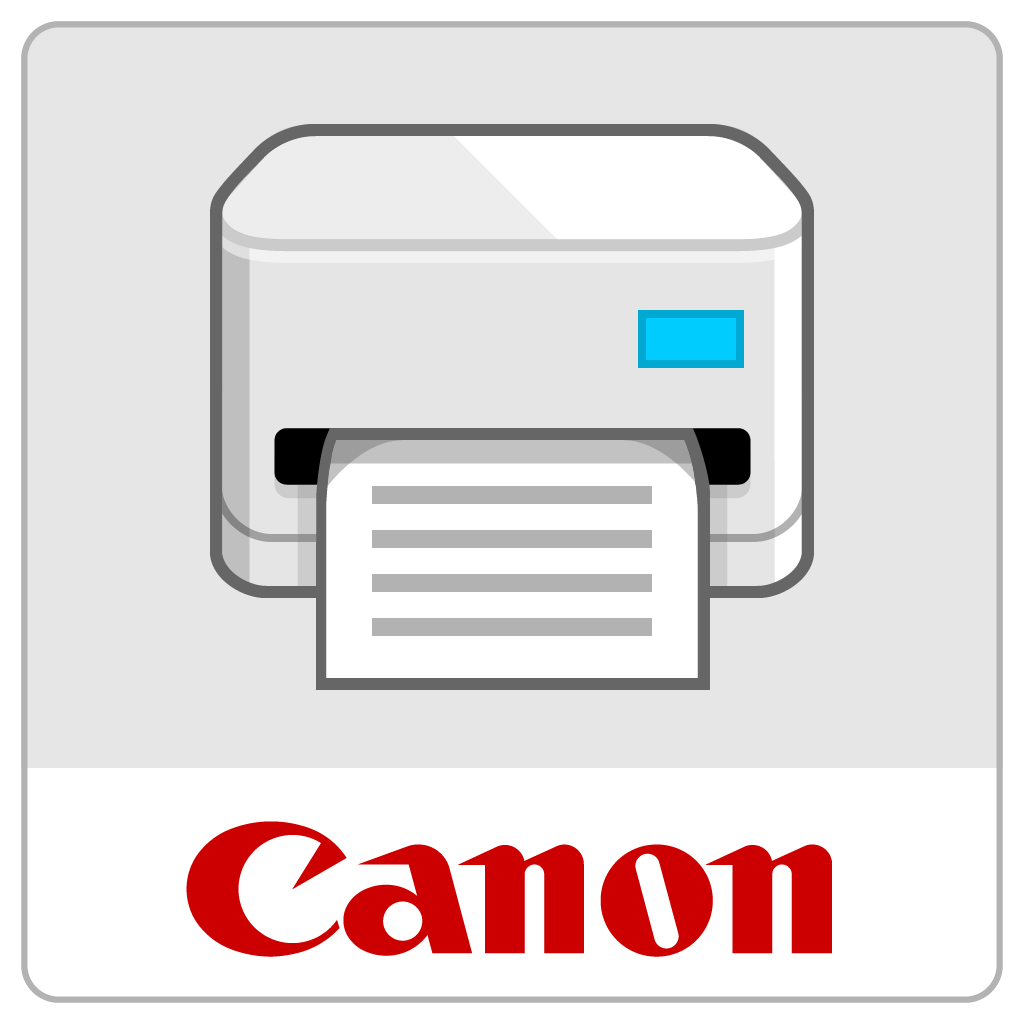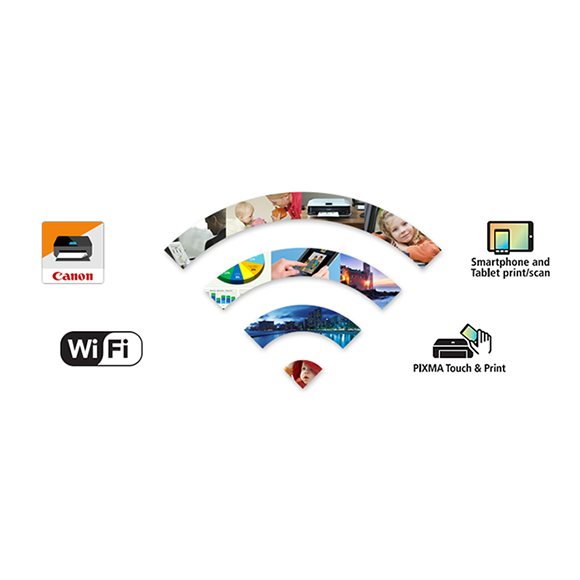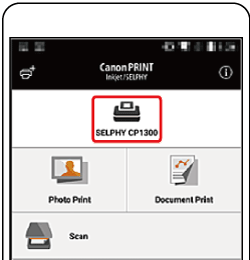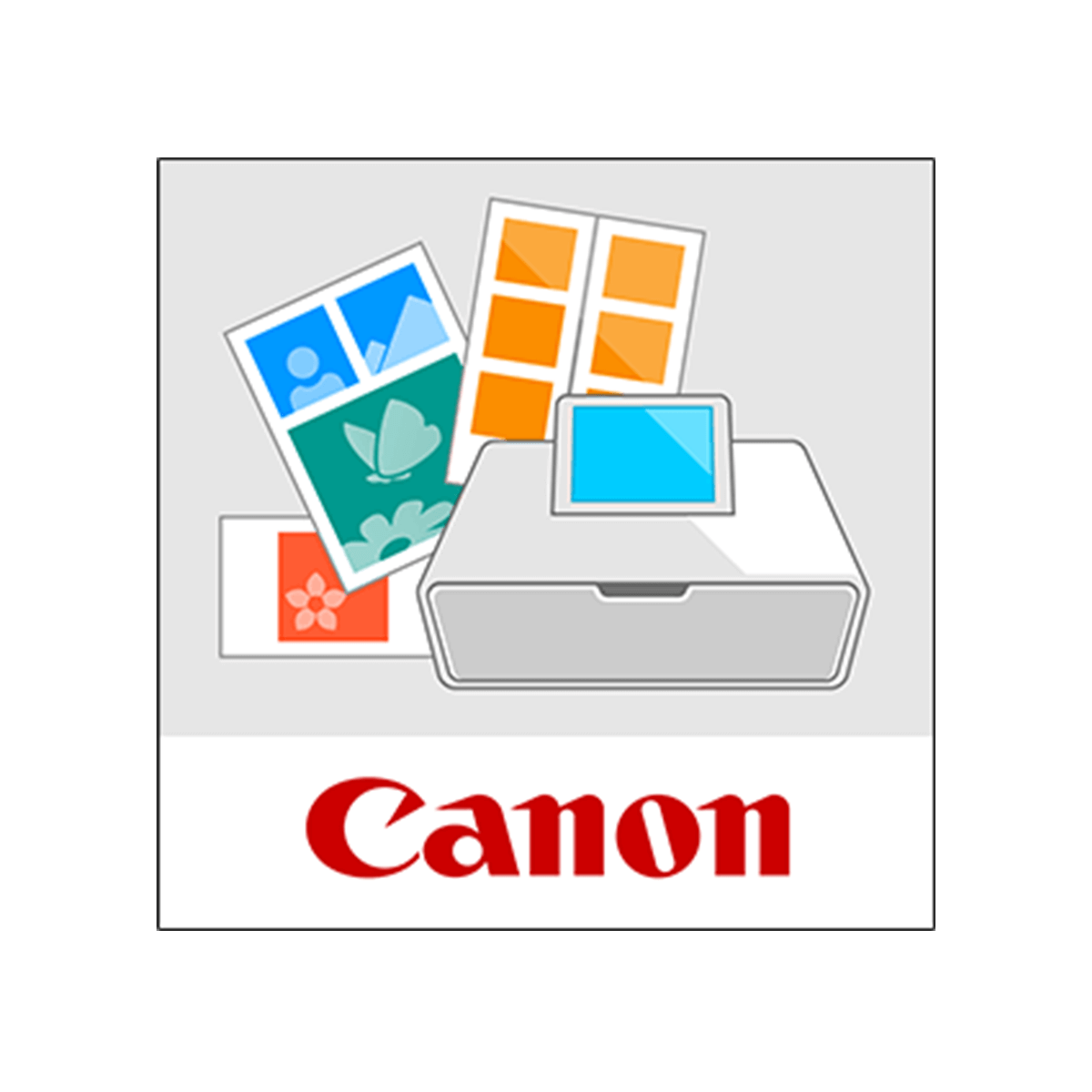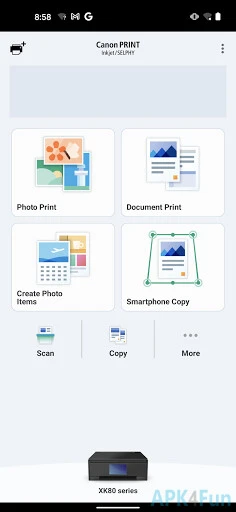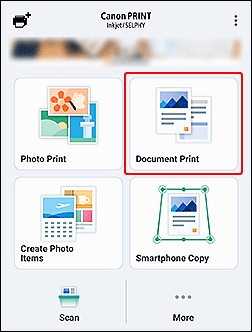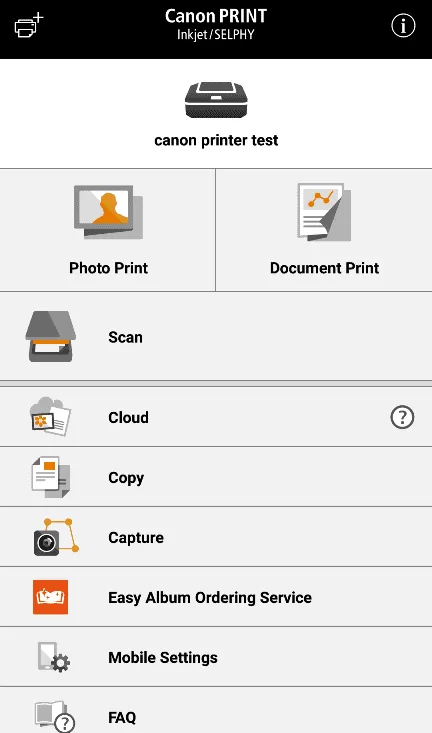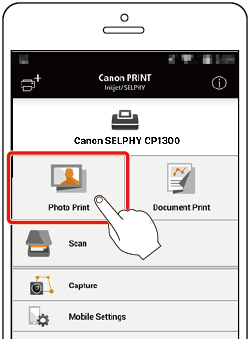Canon Knowledge Base - Set up the Wireless Connection using the Canon PRINT Inkjet/SELPHY Android app - G6020

Canon Knowledge Base - Set up the printer for use on a Wireless Network using the Canon PRINT Inkjet/SELPHY app for iPad and iPhone